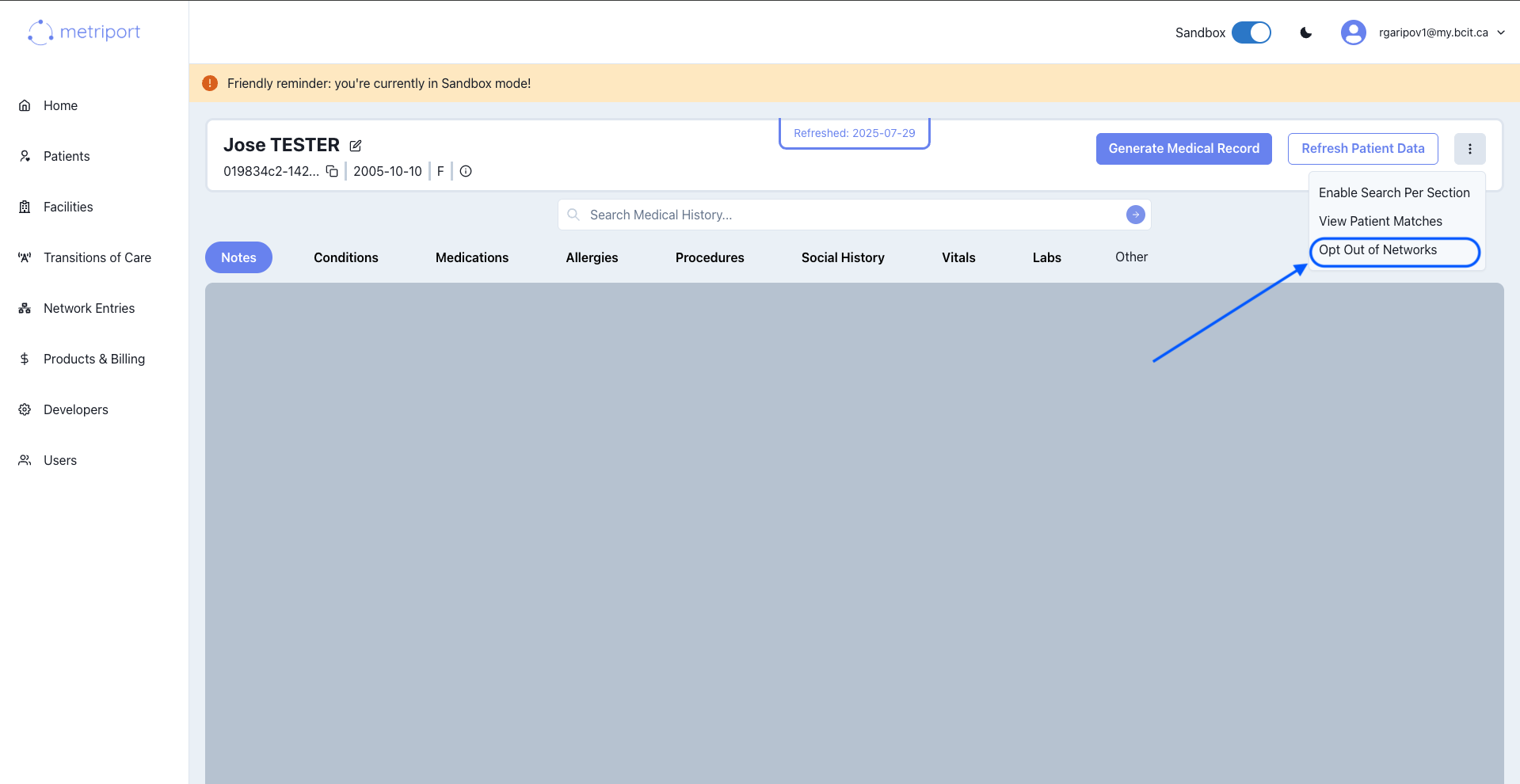What does opting-in/out mean?
Opting refers to a patient’s choice about whether their medical data is included in Metriport’s network queries and shared with connected systems—opting in enables data retrieval and consolidation, while opting out stops any new data exchanges until the patient opts back in.Opt‑Out / Opt‑In a patient via Dashboard
- Go to Dashboard → Patients
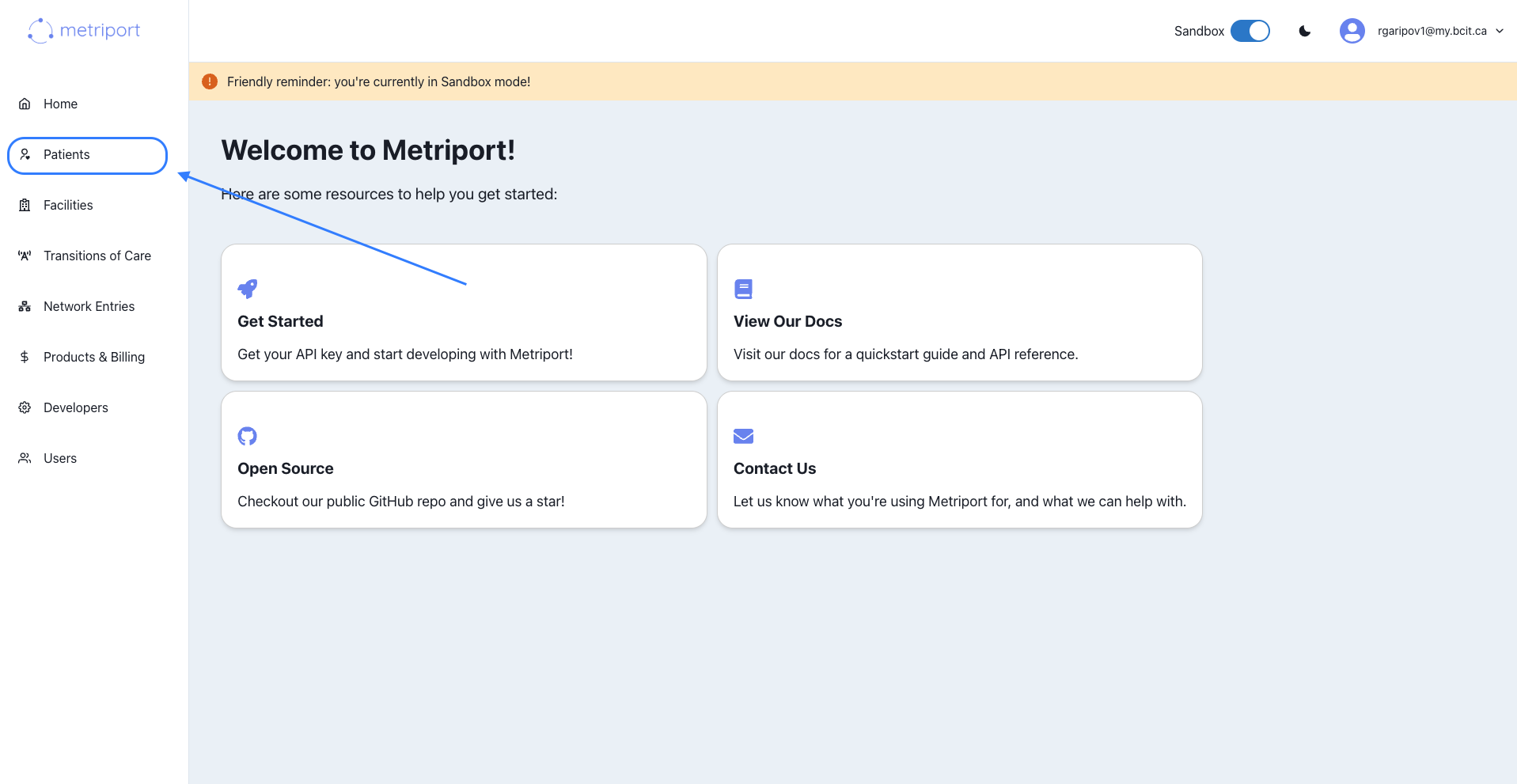
- Click on a patient from the list:
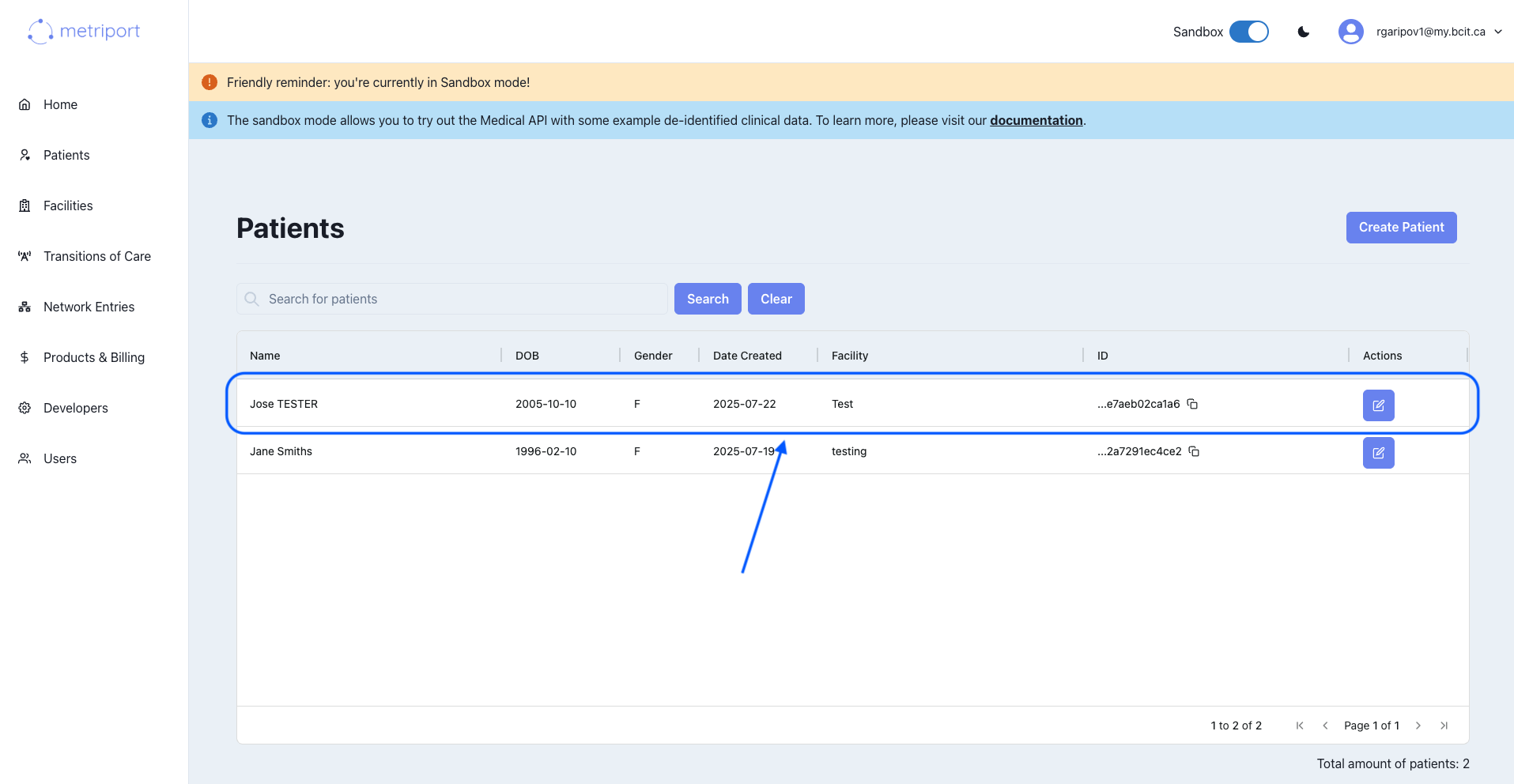
- Open the actions menu (⋯) on the far top right of the patient details page.
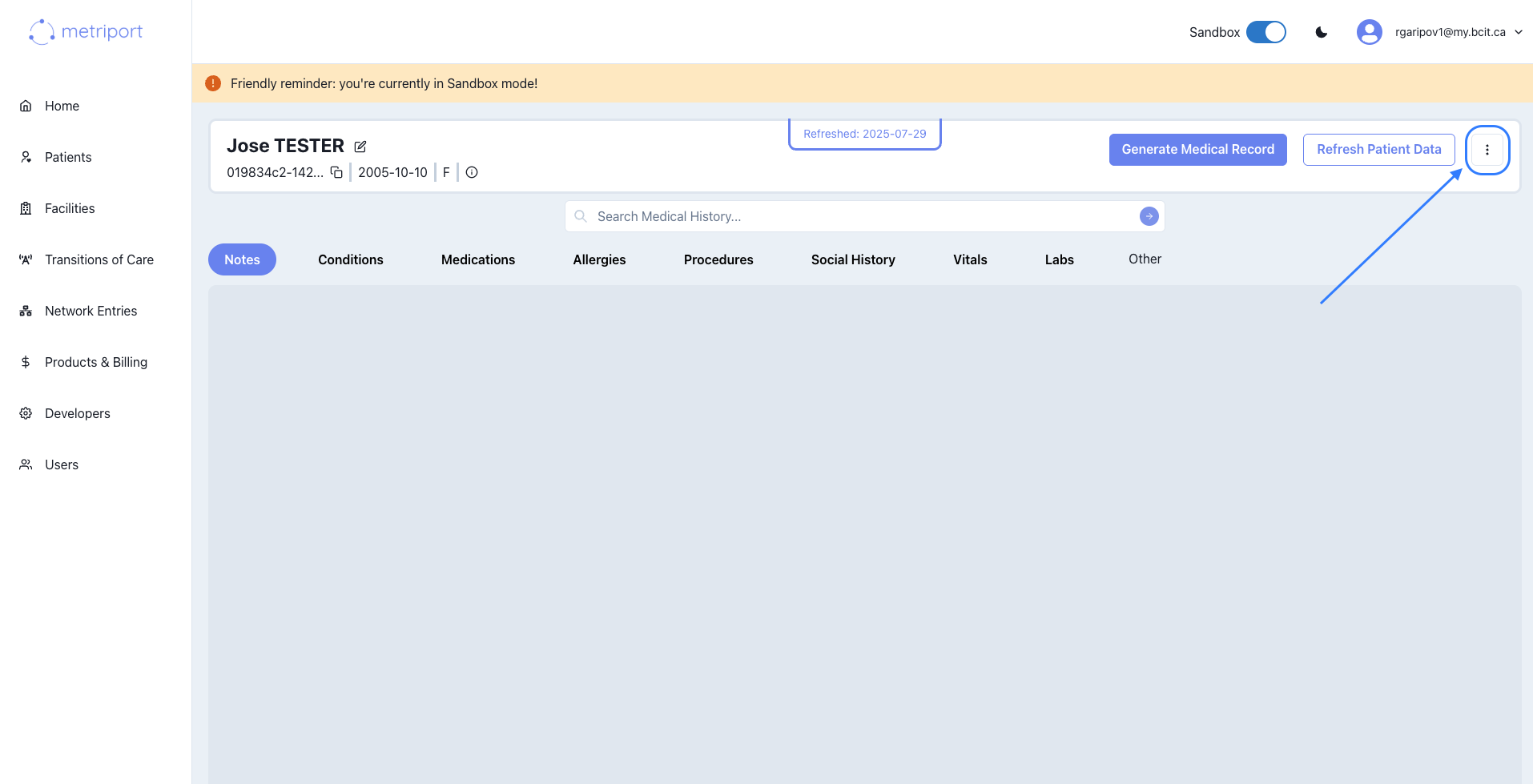
- Choose Opt Out of Networks or Opt In to Networks depending on your intent: